
Part 1: Trays and Brackets
- Loosely attach the cable tray brackets to the base table extrusion.
Fasteners Used: (Double for 4896 and other large kits)
- M8 x 16mm Button Head Cap Screw(4)
- M8 Roll-in T-Nut(4)


Fasteners Used: (Double for 4896 and other large kits)
- M8 x 12mm Button Head Cap Screw(6)
- M8 Flange Nut(6)

Fasteners Used:
- M8 x 16mm Button Head Cap Screw(4)
- M8 Roll-in T-Nut(4)

Fasteners Used:
- M8 x 16mm Button Head Cap Screw(6)
- M8 Roll-in T-Nut(6)

Fasteners Used (NEMA 23):
- M6 x 16mm Socket Head Cap Screw(2)(Included in Ballscrew Z Hardware kit)
Fasteners Used (NEMA 34):
- M6 x 25mm Socket Head Cap Screw(2)
- M6 Hex Jam Nut(2)


Now you should have something like this.

- Attach one of the flat ends of the 75mm wide (the big one) to the table cable tray.
Fasteners Used:
- M6 x 12mm Socket Head Cap Screw(2)
- M6 Jam Nut(2)
- M6 Flat Washer(2)


Fasteners Used:
- M6 x 12mm Socket Head Cap Screw(2)
- M6 Jam Nut(2)
- M6 Flat Washer(2)

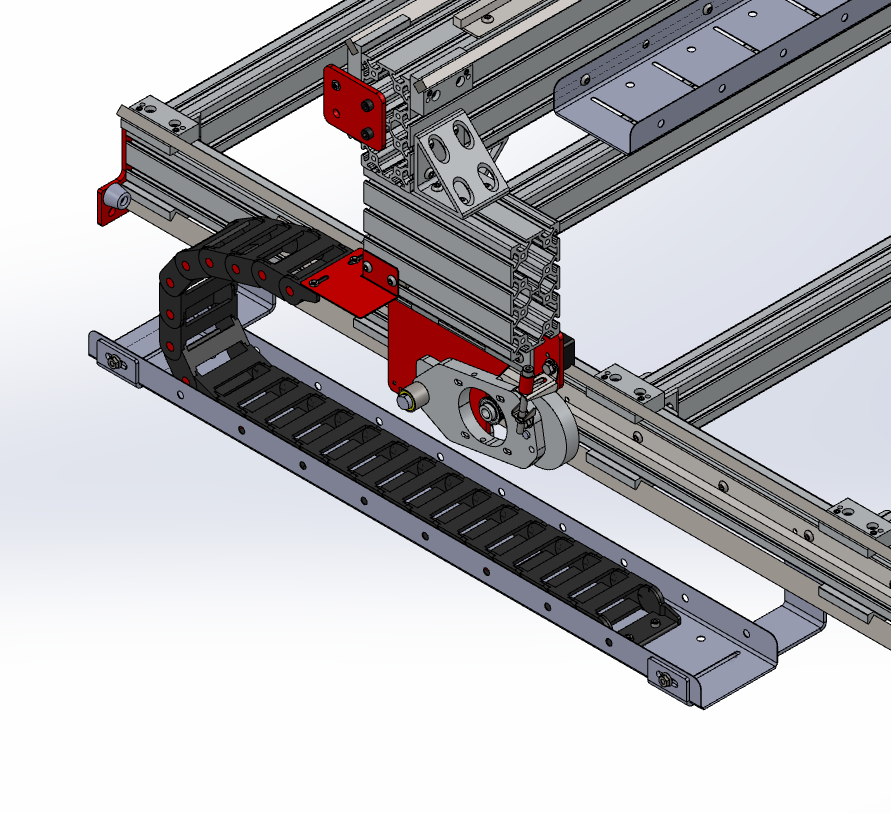
(See Part 2: Step 1 image)
Fasteners Used:
- M6 x 12mm Socket Head Cap Screw(2)
- M6 Jam Nut(2)
- M6 Flat Washer(2)
Fasteners Used:
- M8 x 16mm Socket Head Cap Screw(1)


Fasteners Used:
- M6 x 12mm Socket Head Cap Screw(2)

Fasteners Used:
- M6 x 12mm Socket Head Cap Screw(2)


New in: Instructions & Configuration